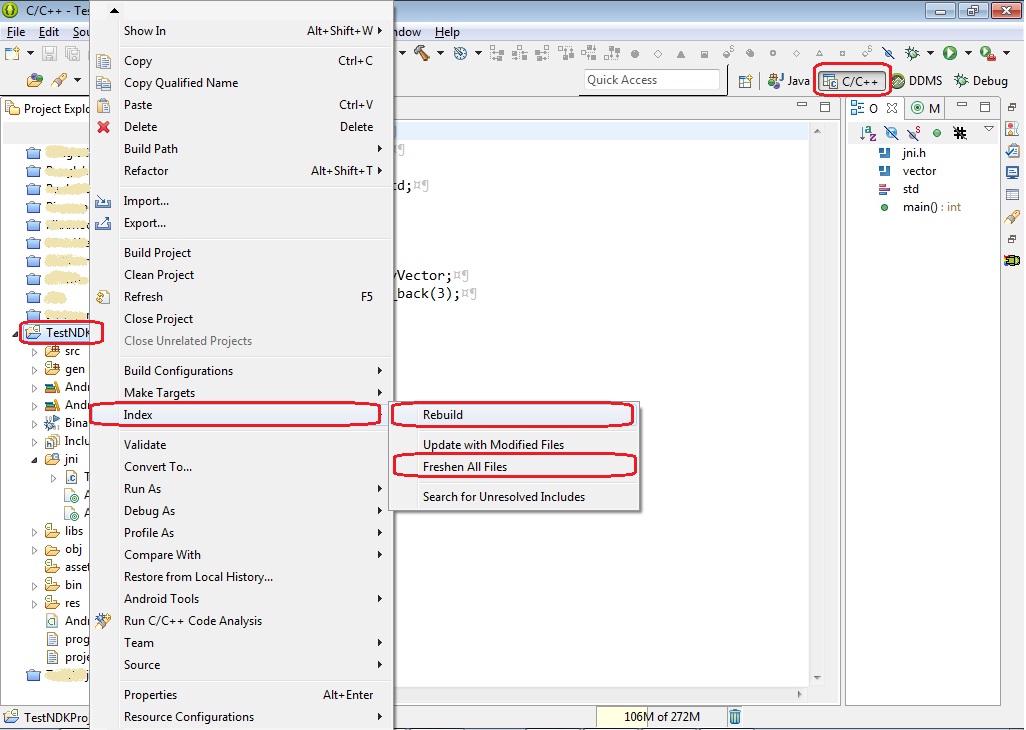I am working with a android ndk project in eclipse at my office. The problem is eclipse doesn’t find some c++ header files. I rephrase it, android gcc compiles and build the project OK, but eclipse intellisense find that there are thousands ( near every line of my code ) of inclusion error, which there aren’t.
I find that sometimes eclipse can not index it’s resources properly. To index manually you need to
1. Right click on the Project from the Project Explorer,
2. Select Index Menu
3. Select Rebuild
4. Also the menu Freshen All Files
You can also perform “Search for unresolved inclusions” to find out which header files eclipse are missing.
Here is a screenshot of the menus –